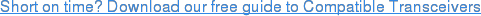If you use Cisco switches, it's no secret that their hardware is some of the most expensive on the market. In many cases, this is justified, but it still leaves Cisco users looking for ways to reduce their spend on hardware.
One of the most obvious ways to do this is through the use of third-party optical transceivers. Small-Form Pluggable (SFP) transceivers are designed so that a single Cisco router can accept a multitude of standard plugs, especially ones from the various optical formats on the market. In most cases, they're even plug-and-play without needing a reboot.
When adding new Cisco switches, these can be a serious money-saver.
Why Choose a Compatible SFP?
Unfortunately, Cisco would much rather you pay $200+ for their own branded transceivers rather than paying 1/10th of that for a third-party SFP. In rather heavy-handed fashion, they've even started setting up their Cisco Catalyst line of switches to outright shut down a port with a non-Cisco SFP in it.
The good news is that a couple simple console commands remove this restriction, and make it possible to use a reliable 3rd party SFP transceiver in Cisco hardware running IOS 12.2(25)SE or later.
Two Commands That Enable Third-Party SFPs On Cisco Hardware
The first command is so well-hidden that it's absolutely undocumented. It won't even show up in the standard help lists of recognized commands. This is simply:
# service unsupported-transceiver
After typing this in, it will throw up a warning message, but will make no other attempt to stop you from proceeding. In theory, this will allow the switch to accept third-party hardware, but often a second command is necessary to disable the automatic port shutdown.
That second command is:
# no errdisable detect cause gbic-invalid
And that's really all it takes. At this point, your Catalyst should happily accept any SFP plugged into it, regardless of vendor.
Is There Any Reason Not To Use Third-Party Transceivers?

When you run the "service unsupported-transceiver" command, you get a rather harsh-looking warning message. However, all it actually says is that:
A - Cisco will not give support for third party hardware,
B - If a third party SFP damages the Catalyst, that's outside your warranty, and
C - If the SFP is causing a problem, Cisco will require you to replace it with an official model before they'll provide technical assistance.
Is there any reason to think it's likely a 3rd-party transceiver will cause problems? In our experience, absolutely not. If the SFP is well-made and from a reliable vendor, there's simply no reason it should cause any issues. Optical transceivers are a very basic technology, and the chances of even a poorly-made one causing actual damage are extremely minimal.
If you get your transceivers from a reliable source, they will be just as dependable as the Cisco branded units, but for a fraction of the price.
Always Explore Your Options In Network Upgrades
Even if you're "locked in" to a single networking brand or vendor, that doesn't necessarily mean you have to turn to them for everything. Basic components, like optical transceivers, are so standardized that just about any reliable model will work perfectly well.
For more money-saving tips, just subscribe to our blog, or contact us for a free consultation on cost-effective network upgrades!
photo credit: Sean MacEntee via photopin cc
photo credit: eltpics via photopin cc