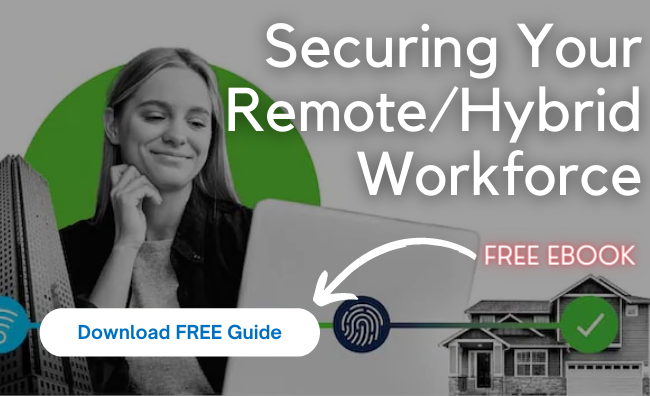%20(26)-png.png) If you work or shop online, having an unreliable internet connection makes it challenging to do even the simplest tasks. Fortunately, having a wireless access point can improve your internet connection and speed. Wireless Access Points are essentially devices that connect to wired connections, such as a hub, router, or switch and transmit wireless signals.
If you work or shop online, having an unreliable internet connection makes it challenging to do even the simplest tasks. Fortunately, having a wireless access point can improve your internet connection and speed. Wireless Access Points are essentially devices that connect to wired connections, such as a hub, router, or switch and transmit wireless signals.
With a wireless LAN (Local Area Network), multiple devices relying on wireless internet connectivity, such as smartphones, tablets, computers, cameras, and gaming consoles, can connect to the network for internet access. These devices best suit homes and businesses with expanded wireless internet requirements. The best APs should have incredible data transmission speeds, Ethernet capabilities, and durability.
That said, below are the five best APs available now.
1. Meraki MR57 – WIFI 6E Wireless Access Point
The Meraki MR57 – WIFI 6E is among Cisco’s two first high-end WIFI 6E access points designed to meet the endless demands of the dynamic hybrid working environments. Unlike other previous options, the Meraki MR57 comes with features, such as optimization and management capabilities with the Meraki cloud-platform dashboard and WPA3 enterprise-level security features.
The MR57, like other top-tier access points, is a streamlined option backed by 2.4GHz, 5GHz, and 6GHz spectrums. It combines power, speed, and the security of high-end WIFI 6E AP. It perfectly meets advanced deployment needs, such as schools, hospitals, hotels, offices, and retail shops.
Pros
- Delivers ultra-high-speed connectivity
- Intuitive cloud management
- Enterprise-Class reliability from Cisco
Cons
- Not for budget networks
2. NETGEAR – WAX630E Wireless Access Point
The NETGEAR – WAX630E is the first WIFI6E business-grade access point from NETGEAR. The unit is a perfect alternative to NETGEARS’ qual-band ORIBI RBKE960 cost-wise. It is ideal for those looking to cover large areas with reliable WIFI rates of 2.4GHz, 5GHz, and the latest 6GHz.
Users can create up to 8 distinct wireless networks that support more than 600 devices. This makes it perfect for small and large businesses. With eight SSIDs, users can easily separate and organize their networks, making it easy to manage and secure devices connected to the company network. Like other NETGEAR products, management of NETGEAR – WAX630E can easily be done through Netgear’s insight app.
Pros
- Easy management through the app
- Small, compact design
- Reliable performance and secure
Cons
- Limited Management Capabilities, however very adequate in most office deployments
3. Meraki Go GR10-HW Indoor Access Point
The Meraki Go GR10-HW Indoor Access Point is a perfect wireless access point for small homes and businesses. Most people like the Meraki Go App, which allows users to allow staff, POS devices, and guests to share one internet connection. Admins can easily block malicious websites to protect the network.
Admins can also prioritize crucial business applications and limit bandwidth use by data-hungry apps.
Pros
- MIMO with dual spatial streams
- Frequent security updates
- Can create up to four WIFI networks
- Powered through power cable or PoE
Cons
- Only managed by mobile application (perhaps this will change in the future)
4. Aruba AP22 R4W02A Instant-On Access Point
The Aruba AP22 R4W02A Instant-On Access Point is a WIFI-6 certified access point that combines high efficiency, capacity, and performance. It is a perfect choice for small businesses that need access points for dense deployments. The unit has a maximum data rate of 1.7Gbps, which delivers the speed and reliability required by small businesses.
The units’ business-grade features meet the constantly increasing number of IoT, mobile devices, and network security needs. Great features, ranging from sturdy mounting hardware, easy-to-use web access, business-grade software, and mobile app management capabilities, make it a perfect choice.
Pros
- Smart Mesh WIFI support
- Integrated Bluetooth
- Built-in gateway functionality
- Easy to use mobile and web interface
Cons
- Limited, but very adequate WIFI configuration options
5. ADTRAN 6040 Wireless Access Point
The ADTRAN 6040 wireless AP joins the few indoor access points offering enterprise-grade coverage and reliable performance in high-density environments. It can reliably be used in libraries, conference centers, indoor arenas, and other high-traffic situations. The AP supports up to four transmit and receive streams, each giving off speeds of 3.6Gbps.
Additionally, the ADTRAN 6040 indoor access point has four MU-MIMO (Multi-User MIMO) internal antennas with 5dBi peak gain. Other key features include;
- BSS coloring technology distinguishes traffic for high efficiency in dense workplaces
- Built-in Qualcomm Quad-Core CPU that drives and boosts performance
- Stateful firewall and WPA3 encryption for unmatched security
- Backward compatible with Wave 2, A, Ac, B, G, and N client devices
Pros
- Enterprise-grade WIFI6 indoor access point
- Powerful CPU
- Best for high-traffic environments
- Can be managed in the cloud at no cost, or on-premise via vWLAN.
Cons
- Although Adtran builds carrier-class products, their AP portfolio is mostly unknown, but a diamond in the rough.
Conclusion
The best wireless access points should keep up with the currently fast-paced technological developments. As such, they should implement the latest technologies that suit both small and medium businesses while allowing the creation of scalable wireless networks. Unfortunately, the surge in demand for these devices led to an influx of wireless access points on the market, making it daunting to find the best.
At Hummingbird Networks, we guarantee customer satisfaction by stocking the highest quality networking equipment. Our skill and experience in the IT industry allow us to recommend, install, maintain, and customize these products to your liking. Whichever brand you choose for your access points, we'll be happy to pick a model that solves your Wi-Fi needs.