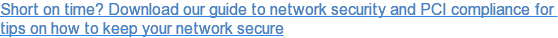There are plenty of good reasons for just about any business to install a Wi-Fi network on its property. It's affordable, while simultaneously boosting worker productivity and encouraging extra foot traffic.
There are plenty of good reasons for just about any business to install a Wi-Fi network on its property. It's affordable, while simultaneously boosting worker productivity and encouraging extra foot traffic.
However, for someone in the medical field, there are additional concerns involved, due largely to the need for extra data security at a health care facility. Patient care records are among the most tightly-guarded in the country, and a successful deployment of WiFi for medical practices must keep that in mind.
Poor implementation could lead to significant legal fees, or worse, if patient confidentiality is breached.
So today we wanted to talk about implementing WiFi in a medical environment, and how to keep the associated costs as low as possible. Planning and careful security measures are key here.
 Deploying WiFi for Medical Practices With Minimal Added Costs
Deploying WiFi for Medical Practices With Minimal Added Costs
1 - Put access points out-of-reach.
Regulations require health facilities take slightly more care in keeping their physical equipment away from the public. After all, it becomes potentially possible to hack an access point (AP) with a physical connection.
However, there's no need for excessive extra security here. If necessary, you could lock away your APs in small cages, but realistically, just stick them on the ceiling or in dropspace.
As long as they require a ladder to access, that's usually secure enough.
2 - Create a separate guest subnet.
Virtually any modern networking operating system, such as the AOS software with ADTRAN products, can create a "Guest Network" with a handful of clicks. This connection is given its own subnet addresses (ie, 192.168.20.X) and a link to the outside Internet, but nothing else.
This, by itself, will keep your records largely secure. There's no reason for non-staff to access your main business network, so don't let them. When combined with a firewall and URL filtering (to keep people off questionable sites) this is quite secure.
3 - Don't place access points near large electro-magnetic equipment.
If your office has MRIs or other large equipment that throws off a lot of electronic interference, don't bother trying to set up WiFi access points nearby. It's a waste of money because they won't work reliably through the interference.
Even smaller devices, like a break room microwave, can disrupt a WiFi signal somewhat. A big MRI or such can totally block it.
If you're in doubt about efficient AP placement, contact a networking specialist to have a heatmap made for your facility. They'll take into account both predicted usage and nearby interference sources to create an optimal layout which minimizes equipment purchases.
4 - Decentralized networks reduce administrative burdens.
While there are some situations where a decentralized network becomes more expensive, such as on large hospital grounds that cover multiple acres, in many cases a "controller-less" network architecture is cheaper to deploy in the long run.
The APs cost more up-front, but they almost entirely eliminate the need for a central server or other controlling hardware. Since all security is standardized through a single console, security measures can be set once, then propagate instantly to every associated device on the network.
This also eliminates your servers as a weak point for attack, which can be critical for operations like hospitals that host desirable data.
5 - Consider leasing equipment.
Finally, if costs continue to be an issue, consider leasing. The hardware and installation costs can be amortized as part of your monthly operating budget, potentially eliminating any need for up-front payments.
Further, the tax deductions currently offered for leasing equipment can -in some cases- cancel out the entire cost of leasing. Ask your accountant if this might be true for you.
WiFi Is Within Reach Of Any Medical Office
Introducing a Wi-Fi network to your health care facility doesn't have to be terribly expensive, or create costly security problems. With a little planning, you can easily roll out WiFi in your waiting room, or across your entire operation.
And for more advice on implementation, please don't hesitate to ask Hummingbird!