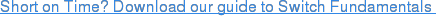If you have an existing Layer 2 NETGEAR network and you're thinking it's time to move up to Layer 3 service, the good news is that many NETGEAR switches make it as easy as a license upgrade.
If you have an existing Layer 2 NETGEAR network and you're thinking it's time to move up to Layer 3 service, the good news is that many NETGEAR switches make it as easy as a license upgrade.
Why upgrade to a NETGEAR layer 3 switch feature set?
Layer 3 offers several distinct advantages over Layer 2. L2 switches are "dumb," relying on static lookup tables for routing packets and needing a dedicated controller for anything more complicated. L3 has fully dynamic routing, based on IP addresses, allowing it to "learn" optimized routes for packet movement. These routes can be modified based on device or user priority as well.
They offer more advantages as well, such as allowing for robust VLAN segmentation. This, for example, allows for separate public and private networks on the same physical business network. Layer 3 also features support for Quality-of-Service features that significantly improve VoIP sound and speed.
Which NETGEAR switches can be upgraded to Layer 3?
Most NETGEAR fully-managed switches of series 4100 or higher are able to support Layer 3 with a software upgrade. To be specific, these are the M4100, M5300, M6100, and M7100.
If you have one of those with a Layer 2 license, it's easy to convert into a full NETGEAR layer 3 switch.
 Upgrading The License In Your NETGEAR Fully-Managed Switch
Upgrading The License In Your NETGEAR Fully-Managed Switch
The process is relatively simple. The license itself can be purchased from any NETGEAR-authorized reseller, and comes as a license key number which is emailed to you. Then it needs to be validated through NETGEAR, a process which can be done entirely electronically.
1. Your switch must already be registered with NETGEAR. You've probably already done this, but if not, go to my.netgear.com. There you can create an account and register it.
2. Log (back) into your my.netgear.com account, and this time select My Products. Look for a link at the bottom that says "Activate License Key For Registered Product."
3. On the page that follows, select your switch and then click "activate." You'll be prompted to put in the license key you were emailed. It's best to cut-and-paste it directly from the email.
4. If the license key is accepted, you'll receive a download prompt. This is the license file which will go onto your switch, and is in the format [Model Name]-[Serial Number].lic Save it to your hard drive.
5. Log into your switch's admin interface, and navigate to Maintenance > Download > HTTP File Download. On the screen that follows, go to the File Type dropdown and select "License Key." Navigate to the file on your hard drive and select it, and the switch should automatically initiate the upload.
6. Reboot your switch. If you want to verify that the license was properly applied, go to System > License > Licence Key to verify it matches the one you purchased.
That's it. You now have a NETGEAR Layer 3 switch, ready for demanding business functions.
Do you need more advice on network upgrades and operation? Contact the experts at Hummingbird Networks with your questions for fast, accurate service.
Have any tips you'ld like to share? We'ld love to hear from you! Comment below.