Are you still buying your networking equipment ad-hoc, from multiple hardware vendors? If so, you may be creating far more problems for yourself than its worth!
A lot of shops fear "vendor lock in," and think it's going to ultimately limit their opportunities for network growth. However, the reality is that a network built out of multiple vendors' components will never be able to reach its full potential. Most hardware vendors these days, like Cisco or ADTRAN, specifically create their equipment to work together as a cohesive whole. Cisco Meraki prides itself on offering the full stack for networking that can all be managed under one single screen.
A single-vendor solution is often far more cost effective in the long term than using multiple hardware vendors. You may be outright losing money, if you don't consolidate.
 5 Reasons Multiple Hardware Vendors Are More Costly Than They Seem
5 Reasons Multiple Hardware Vendors Are More Costly Than They Seem
1 - Greater Management Overhead
Every major networking vendor has their own custom software suite to match their products. The ability of this software to work with other hardware will vary greatly.
At the least, you'll lack the ability to implement features which require collaboration between pieces of equipment. At worst, you may be forced to only use command-line network configuration, or even end up having to individually configure them piece-by-piece.
This adds costs across the line even in the best of cases.
2 - Feature Loss
Does the network equipment brag about its ability to interface with other modules to create stacks or virtualized systems? Unless they specify that they have multi-vendor support, such features almost always require single-vendor hardware and software.
You won't get what you're paying for, unless you do extensive research beforehand on which pieces of hardware can 'talk' to other companies' hardware.
3 - Security Failures
Coordinating a cohesive security system across multiple hardware vendors is extremely difficult, and at times close to impossible. It would require extensive per-hardware configuration, and much of it would have to be managed manually by your sysadmin.
On a single-vendor system, ONE change to the security systems updates the entire network. With multiple vendors, the changes don't propagate and have to be made multiple times. This also increases the chances of human error jinxing your security.
4 - Overall Performance Loss
Any attempt to get multiple vendors to work together will necessarily mean compromises, and every compromise in your network design introduces inefficiencies. They may be small, or they could snowball into large problems. Either way, it effectively guarantees you'll never be getting full performance out of the hardware you buy, and it could even handicap your network's performance.
5 - Little Vendor Post-Sale Support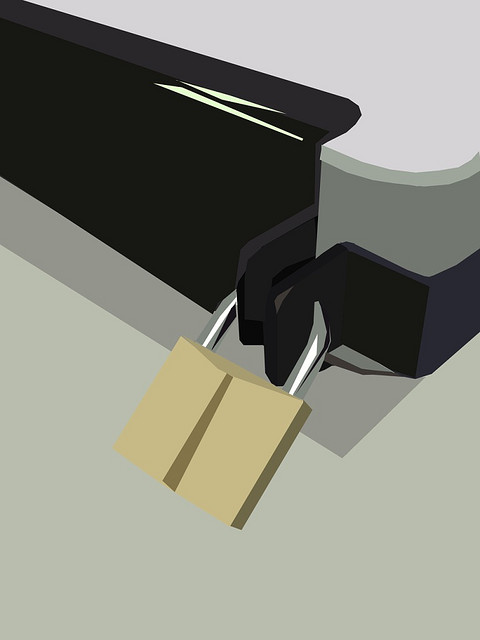
While individual support policies vary, you'll be lucky to get much help from a vendor in getting their equipment to work with other vendors' hardware. Some may see this as being entirely outside warranty support at all, especially attempts at more complex integration.
Some even actively discourage mix-and-matching equipment.
This leaves you having to hunt through message boards for solutions, or potentially hiring a network expert just to work out the compatibility problems.
Vendor Standardization Makes Sense For Modern Networking
Just ask yourself: If you had to handle physical security for your building, would it make sense to hire different companies to handle the security video cameras, the on-site security guards, and the emergency response services? Probably not. The lack of communication between them would be crippling.
In the same way, an effective network is integrated and standardized from top to bottom. You can only get this with single-vendor solutions. Buying "whatever's on sale" might save money in the short-term, but it can become very costly over time.
Or, for more advice, just contact Hummingbird Networks. We can evaluate your needs and recommend the perfect vendor for your business.
Images Courtesy of: https://www.flickr.com/photos/68751915@N05/6869767115/sizes/l/in/photostream/ and https://www.flickr.com/photos/charlie-photography/4391162016/sizes/z/in/photostream/











