 Advancing technology and the perceived costs of providing the entire workforce with secured devices has made BYOD a better proposition for most employers. Employees prefer keeping track and the convenience brought by managing their work and personal items in one place. Several studies have shown that allowing employees to bring their own devices significantly improves productivity and work morale.
Advancing technology and the perceived costs of providing the entire workforce with secured devices has made BYOD a better proposition for most employers. Employees prefer keeping track and the convenience brought by managing their work and personal items in one place. Several studies have shown that allowing employees to bring their own devices significantly improves productivity and work morale.
However, this presents a thin line as employees juggle between company files and personal Instagram accounts, inviting various cybersecurity risks to an organization. That said, companies engaging in BYOB practices should be wary of the following prominent risks.
1. Risks of Data Loss/Leakage
Increased use of mobile devices and the current flexibility of workplaces have 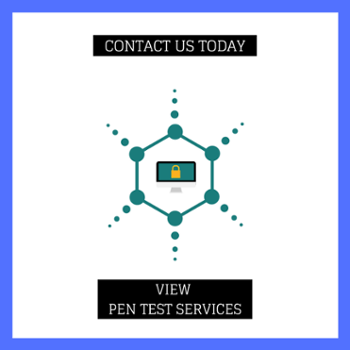 escalated the avenues of data leakage. Data leakage with personal devices is practical, especially if employees access the company system through their devices. According to Microsoft, data leakage can cost average companies up to $3.8 million.
escalated the avenues of data leakage. Data leakage with personal devices is practical, especially if employees access the company system through their devices. According to Microsoft, data leakage can cost average companies up to $3.8 million.
For every organization embracing BYOD, mobile devices remain the weakest links and are the most susceptible to attacks. Tablets and mobile devices require frequent security patch updates to prevent potential loopholes. If such responsibility is left to employees, the majority will ignore, leaving their devices susceptible to attacks.
Companies should put in place robust security policies before allowing employees to bring their own devices to work. For instance, companies should educate employees on the risks associated with using mobile devices over unsecured WIFI. Engaging IT departments in mobile device management programs, the use of app segregation or VPN, and employing smart data provisioning systems can also prevent unnecessary data leakage.
2. Malware Infiltration
Malware is a common threat that compromises the security of BYODs, with a recent report indicating that approximately 230,000 malware samples are created daily. More concerning is that most people install applications without reading the terms and conditions of the apps. Outdated device operating systems also leave these devices prone to attacks by various vicious forms of malware.
Unfortunately, the majority of smartphone and tablet users don’t know that their device is infected with malware. Employees can unknowingly install an application infected with malware and bring a personal device to work. The malware can then spread through the organization’s network, significantly hampering day-to-day operations.
Keyboard logging, for instance, is a common malware that attackers use to  compromise the device user’s credentials. Through such tools, the attacker can record passwords and login details. To avoid this, companies should educate their employers on vital security protocols to use. Organizations should also invest in security software that monitors and identifies risks before causing harm.
compromise the device user’s credentials. Through such tools, the attacker can record passwords and login details. To avoid this, companies should educate their employers on vital security protocols to use. Organizations should also invest in security software that monitors and identifies risks before causing harm.
3. Loss of Control
Regardless of the device, company, or employee-owned, there are increased risks of loss of control. Once an employee walks out of the company offices, it is difficult to determine if the device is being used on a secured wireless connection, misplaced, and more. As such, if the organization wants to protect such devices with access to corporate information, the IT department should focus on various layered protection, smarter provisioning, and maximum device security.
Incorporating Mobile Device Management, for instance, allows the company to control the security and content of the employee’s device remotely. If used with file integrity monitoring, the company can establish a full level of control for these devices.
4. Mixing Personal Data and Corporate Data
In as much as BYOD makes it simple for employees to manage personal and corporate data in one place, it makes it difficult to distinguish the two. If the device is misplaced or lost, anybody who gets the device can access corporate data, which can be used to damage the reputation of the company.
Fortunately, companies can employ stringent measures, including educating employees on how to ring-fence data to address this challenge. Employees can be encouraged to store organization data in specific apps with excellent data recovery and backup facilities.
Without a doubt, BYOD helps companies and organizations grow. However, it comes with arisks that the company should be prepared to handle. Organizations should incorporate security policies that cater to the increased number of devices accessing company networks and educate their employees on how to keep these devices secure. They should also regularly monitor for potential security breaches to avoid cybersecurity attacks.









