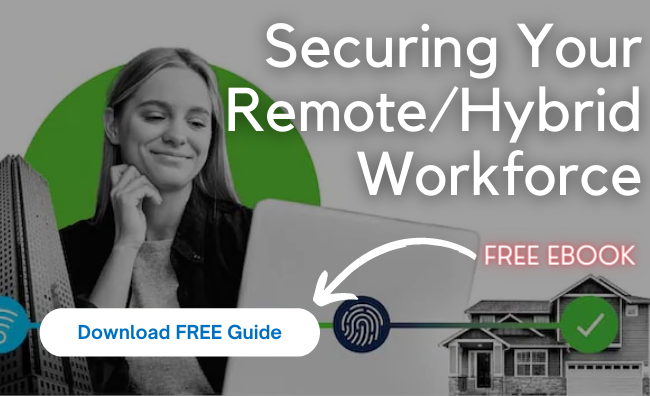Data is an asset for every business regardless of size. However, data loss or breach can occur for various reasons, including unauthorized access, human error, technical issues, and even disasters like fires and floods. When the unexpected happens, your business operations can grind to a hold.
Data is an asset for every business regardless of size. However, data loss or breach can occur for various reasons, including unauthorized access, human error, technical issues, and even disasters like fires and floods. When the unexpected happens, your business operations can grind to a hold.
You also risk lawsuits, a ruined company image, and distrust from your business stakeholders. Fortunately, you can prevent a disaster by implementing a sound backup and recovery strategy. If you run a small business, below are a few best practices when backing up business data to improve your data security.
1. Store Back Ups in Remote Storage
Storing backed-up data in the same server or location as the original data does nothing to protect your files. As such, keep backed-up data in a secondary location and restrict access. Also, disconnect it from the local network as malware can migrate from the local storage to your backed-up site.
Keeping your backup copies in a secondary location allows you to retrieve them at any time. Remote backup solutions to consider are private and public cloud storage and backing up in a secondary business premise. You can also opt for hybrid storage solutions that provide both cloud and onsite backup for the best protection.
to retrieve them at any time. Remote backup solutions to consider are private and public cloud storage and backing up in a secondary business premise. You can also opt for hybrid storage solutions that provide both cloud and onsite backup for the best protection.
2. Back-Up Regularly
Backing up your business data frequently means you can bounce back quickly in case of a data breach or loss. Back up crucial business data at least once daily or more frequently whenever necessary.
You can choose to back up your data manually or automatically as long as it works for your business. However, automating your backup reduces human error, and you won't have to worry about forgetting to back up. Run backups outside peak hours to avoid interfering with your systems’ performance. If your business deals with large amounts of data within a short time, you will need less time between your backups.
3. Create a Retention Span
Keeping all your backed-up data is unsustainable due to storage issues. As such, you need to create a retention plan and determine how long you can hold on to the backed-up data before getting rid of them. Be sure to familiarize yourself with data regulations and laws to ensure you are compliant with the law when creating a retention span for your backup plans.
The privacy and data laws determine what kind of data you can and can’t back up, how long you can keep the data, and how you should store it. It is advisable to only hold on to backed-up data as long as it is reasonable for your business. Also, delete backups that are outdated or old to save on space and storage costs.
and can’t back up, how long you can keep the data, and how you should store it. It is advisable to only hold on to backed-up data as long as it is reasonable for your business. Also, delete backups that are outdated or old to save on space and storage costs.
4. Encrypt Your Backups
Protecting your backups is just as important as backing up crucial business data. Encryption adds an extra layer of security to your backed-up data and ensures it is in its original form when you retrieve it. If your business data falls into the wrong hands, encryption makes it inaccessible to the unauthorized.
When creating your backup strategy, plan for data's security at rest and data in transit (as you are uploading it to the cloud). A cybersecurity specialist can help you encrypt your data early to protect it from breaches.
5. Consider Endpoint Protection
Endpoint devices are the gadgets employees in your small business use to carry out their duties. These include computers, phones, tablets, and personal gadgets if your small business has a Bring Your Own Device (BYOD) program.
The devices store a lot of data, and any data breach or gadget failure can lead to data loss. As such, when creating a backup strategy for your business data, ensure you include the endpoints. Fortunately, most backup plans have provisions for individual devices.
Conclusion
Working with professionals to secure your business data ensures you get the best data backup solutions that fit your business needs. Hummingbird Networks provides quality backup and storage solutions, including servers and storage solutions, to help you secure your business continuity. Contact us today for reliable data security solutions for your small business.