 Are you all hyped up about 802.11ac Wave 2? It's certainly been getting a lot of coverage lately. You might even be thinking about holding off on upgrades, in expectation of major new advances in WiFi speeds probably sometime late in 2017.
Are you all hyped up about 802.11ac Wave 2? It's certainly been getting a lot of coverage lately. You might even be thinking about holding off on upgrades, in expectation of major new advances in WiFi speeds probably sometime late in 2017.
Is Wave 2 being overhyped? Is it largely an invention of the marketers? While it will eventually be pretty cool, questions come up constantly if it's worth waiting for if you're already in need of WiFi reinvestment. In light of all the extremely optimistic claims being made, it's time for a reality check.
Let's take a look...
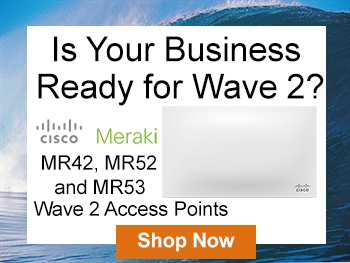 Top 802.11ac Wave 2 Myths
Top 802.11ac Wave 2 Myths
1 - "Wave 2" is a marketing term.
There are established specifications for 802.11ac. They were published in 2013 and are freely available for anyone to check out if they want. These specifications describe a large number of features which must be included for a device to call itself "802.11ac" and be acceptably compatible with any other 802.11ac device.
What those specs don't talk about is Wave 1, Wave 2, or anything else of that sort. These "waves" are merely predictions of incremental advances in the technology which are expected to be developed and sold in years to come, as hardware designers expand upon the basic specifications. Like all tech, 802.11ac will continue to be improved upon for years to come, and that's pretty much all "Wave 2" refers to.
2 - It may take a while to see those theoretical top speeds.
There are a lot of blog posts out there talking about the amazing top speeds that could be achieved by 802.11ac Wave 2, often quoting numbers up to 6Gbps or even higher. Here's what they don't tell you:
Just like any AP spec- like a/b/g/n in the past, achieving that maximum top speed quoted on the box is effectively impossible in the real world. It requires you to be within a few meters of the AP, in direct line-of-sight, with few\no competing wireless devices, and no physical obstructions in the way, and of course a client side device that can support it.
As written in Network World, Wave 2 gear boasts a theoretical maximum throughput of up to 3.47Gbps, compared to Wave 1’s 1.3Gbps, quite a large jump. With all of this being said, if your access points are in need of an upgrade why wouldn't you go with the best available.
3 - MU-MIMO
One of the main features that distinguishes "Wave 2" from "Wave 1" devices is that 802.11ac Wave 2 utilizes Multi-User Multiple Input/Multiple Output radios. MU-MIMO. Or, put simply, it allows a single AP to talk to multiple devices simultaneously.
The reality is that MU-MIMO allows APs to broadcast to more than one device at once (currently the maximum is three) which does create more efficiency in downloading.

4 - Wave 2 advanced features require compatible devices.
All those nifty Wave 2 advances are useless unless the connected client devices also support Wave 2. Wave 2 does push for the need to upgrade Ethernet switches. Meraki released compatible switches to support the higher speeds of wave 2 access points.
As of writing, there very few devices on the market -one notably being the MacBook Pros- which actually do. We assume that the iPhone 7 will this fall. For everyone else, there will be some benefit to Wave 2 over Wave 1, but it will likely be another year or two before true Wave 2-compatible devices are commonplace.
And on a related note: In most cases, the high end of 802.11ac APs require attached 30W PoE+ power coming from the switch. Basically, they need the extra juice simply to power all the antennas and the upgraded CPU. Without PoE+ these APs have greatly reduced functionality which effectively eliminates their advantages. This aspect of 802.11ac hasn't been widely reported-on, and can take more than a few buyers by surprise.
In short: while you may not reach these top speeds today, as we add more and more devices and bandwidth needs we will reach the speeds afforded by Wave 2. The capabilities from 802.11ac Wave such as beam-forming and mutli user allows for this "wave" to stick around as the industry standard for much longer than expected.
For more realistic upgrade advice, just contact Hummingbird Networks for a free consultation.










