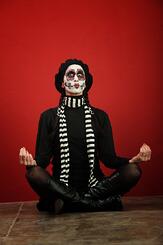
WiFi internet is an incredible thing. The widespread availability of WiFi has given us near-instant access to all of the world's knowledge. As a result, WiFi has changed the way we do business, the way we shop, and even the way we live our lives. WiFi is so effective that we often take it for granted – until we step into a WiFi dead zone and don’t have access to the internet anymore.
WiFi dead zones can be frustrating because they can interrupt workflow and productivity, thereby costing your business valuable time and money.
As a result, there are commonly certain areas in the office where a WiFi signal doesn't reach very well or is susceptible to interference. Fortunately, here at Hummingbird Networks, we can help you optimize your WiFi coverage to prevent dead zones.
With that in mind, the following is a guide on how to best detect and eliminate any dead zones present in your office:
What Is A Dead WiFi Zone?
A WiFi dead zone is an area in an office or building where the wireless signal is completely dead or incredibly weak. These dead zones occur because the WiFi signal isn't getting through to that space for one reason or another.
The following are some of the possible causes of a WiFi dead zone
-
Insufficient Coverage: If the access point is not powerful enough to cover the entire space required, there will be certain areas where the WiFi signal becomes weak or drops off completely around the office.
-
Electronic Interference: Electronic interference can come from various sources, including certain appliances such as MRI machines, microwaves, Bluetooth devices, or, of course, other access points!. These electronic sources can disrupt the WiFi signal, causing it to be weak or non-existent in certain areas of the office.
-
Network Congestion: If too many devices are connected to the same network, it can lead to network congestion. Network congestion refers to a situation where the access point is overwhelmed by too many connections and can’t keep up, thereby slowing down the connection speed or even cutting it off in certain areas, resulting in dead zones.
To prevent this, you may need to add additional access points to the network around the office.
-
Obstructions In The Walls: Walls, ceilings, and other obstructions can block or weaken a WiFi signal. Sometimes, you may need to use specific antennas or access points to ensure the signal is strong enough to cover your entire office.
How To Find Dead WiFi Zones In Your Office
To address any dead zones in your office, the first thing to do is identify where they are. The following are a few methods you can use to find any existing WiFi dead zones:
-
Track Complaints: Your employees and visitors will likely be the first to inform you if there is an area with inadequate service. If there is a dead zone presence, people may report issues with their Internet connection within the same vicinity of each other.
Another indication is when devices are constantly authenticating to the network for a short time, then being dropped.
-
Manually Check For Signals: If you have a smartphone, you have a portable WiFi signal detector. You can simply walk around your office and spot check the signal strength. You can also download a free WiFi signal detector app and do the same thing.
-
Gather Hard Data: For more detailed information about your WiFi signal, download a free software package (like InSSIDer) to analyze your signal strength on a channel-by-channel basis.
-
Hire A Specialist: Network troubleshooting experts have specialized tools that let them precisely map the usage and coverage of your network.
Unless you hire the job out, the process of detecting WiFi dead zones can be time-consuming. However, once you have a good idea of the weak spots in your WiFi coverage, you'll be able to deal with the problem and optimize the WiFi for your business.
By identifying and addressing dead zones, you’ll ensure that your employees can remain productive and prevent the disruption of your day-to-day operations, thereby saving time and money.
How To Eliminate Dead WiFi Zones
There are ultimately a lot of factors that can affect WiFi signal strength, from the use of microwaves in your break room to the materials your walls are made of. With that in mind, the following are some possible causes of WiFi dead zones and what to do about them:
1. Check If Your Coverage Is Sufficient
The most common reason your office space has WiFi dead zones is that you don't have enough coverage.
As such, you may need additional access points. However, when adding new access points, remember that the maximum range listed by the manufacturer on a WiFi access point tends to be more on the optimistic side. Just because the official specifications say that the access point can cover all of your square footage, it doesn't necessarily mean that it will.
As such, even if you've already added more access points before any dead zones appeared, those dead zones can still be a case of insufficient coverage. If this is the case, your access points may be spread too far apart or the walls of your office are blocking the signal too much.
In such a scenario, you may need to manually adjust the placement and orientation of the access points to fix any dead zones.
2. Survey For Electronic Interferences
Virtually anything that radiates or reflects a signal can interfere with your WiFi. Improperly shielded power cables, microwave ovens, refrigerators, enclosed water (like aquariums), mirrors, and more can all interfere with your WiFi signal.
Although you can try to move your access points away from anything that might be causing interference, it may not always solve the issue. If the signal continues to be poor or non-existent, you may have a problem with the antenna or signal power. If you think this is the case, then you should consider replacing the access points.
3. Make Sure There’s No Network Congestion
It's easy to forget that every wireless device broadcasts a radio signal. Just like how two nearby FM radio stations can't share the same spot on the dial, WiFi congestion works the same way.
Too many broadcast points will disrupt your WiFi signal and cause network congestion.
Network congestion is especially likely if you still use older 2.4 GHz equipment. The 2.4 GHz band is extremely crowded now, with many types of devices all using it. Getting new hardware that can use either the 5.8 GHz or 6 GHz bands may help.
Additionally, you can often clear up problems with your WiFi signal by switching your access points to broadcast on a different channel within its frequency range.
4. Inspect Your Walls For Obstructions
When it comes to older buildings, issues with signal strength will often occur due to obstructions within the walls.
For example, old buildings were often built with pipe-filled walls (pipes that are often built out of steel), rebar, thick concrete, and other solid materials, all of which can block WiFi signals.It's possible to power through obstructions with focused directional antennas or signal repeaters.
However, doing so can be expensive – and we certainly never suggest using repeaters. This is because repeaters can create an unstable connection and reduce the performance speed of your network because it uses one of the frequency bands (usually the best one) to backhaul the traffic from one repeater to another.
Professional Solutions To Eliminate Dead Zones
Consider looking into professional solutions if your WiFi coverage problems are too big to solve with a DIY fix. Here are some of the most common solutions that we offer here at Hummingbird Networks:
-
Wireless Site Survey (Plus Tools): We can perform a comprehensive wireless site survey to evaluate your current coverage and pinpoint any potential issues. We use the latest industry tools to get highly accurate readings of your existing wireless infrastructure and detailed information on potential interference sources.
-
Wireless Network Design: We can design and deploy an optimized wireless network that meets the specific needs of your business. Our designs consider all factors, including interference sources, coverage area, and the type of traffic your network is supporting.
We can also help configure and install your new network, ensuring everything is up and running smoothly without any dead zones.
-
WiFi Network Planning: We can work with you to plan for the future of your network. We help define clear objectives and develop a plan that takes into account all the factors that may affect your network over time, such as new devices, increased traffic, and expanding coverage areas.
By planning your network so that it can scale and adapt, you can ensure that your network is always ready to meet the changing needs of your business. As a result, you won't be at risk of any dead zones.
Eliminate Your WiFi Dead Zones And Help Your Business Run Smoothly
Dead zones in the office can be a significant source of frustration –but they don't have to be. At Hummingbird Networks, we offer professional assistance to help you identify and eliminate dead zones, and we can also help you design, configure, upgrade, and plan your network.
With our expertise, we can help you create an optimized wireless network that provides the coverage you need, thereby preventing potential dead zones now and into the future.
If you're having trouble optimizing your WiFi, contact us for a free consultation!











