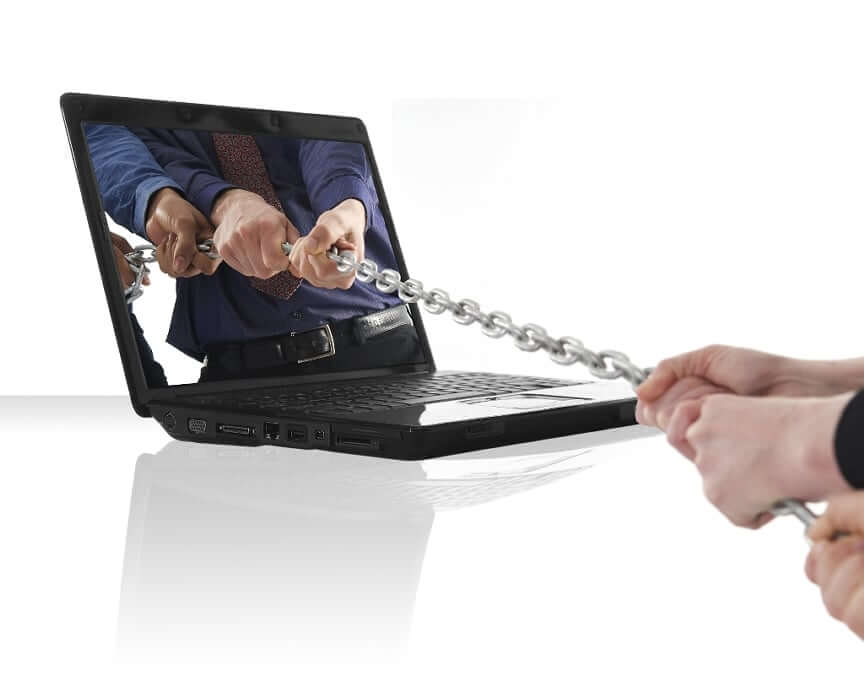5 Tips To Ensure Your Company A Smooth IT Network Upgrade
If there's one thing we at Hummingbird Networks try hardest to impress upon our clients, it's the importance of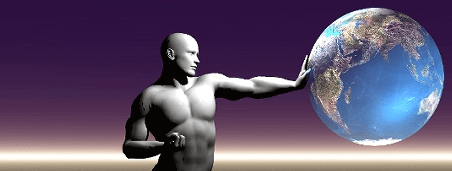 properly planning for a network upgrade. The days of the 90s and 00s when people could build work networks piecemeal are pretty much over.
properly planning for a network upgrade. The days of the 90s and 00s when people could build work networks piecemeal are pretty much over.
If you want your hardware investments to succeed, you need to have a good grasp on your needs today, as well as your needs over the next few years!
Five Important Areas To Consider When Planning an IT Network Upgrade
1 - Create A Network Map
We bang on this particular drum a lot but, honestly, a good network map with accompanying hardware inventory is a bedrock requirement for future network planning. You simply cannot create detailed plans for the future unless you've got solid documentation of what your network looks like in the present.
So, before doing anything else, make sure your network documentation is up-to-date and fully inclusive of any changes that have been made recently.
2 - Identify Bottlenecks
Physical areas of high usage are one of the biggest problems with maintaining an effective network, especially one based in WiFi. Check your server logs, and see whether the load is being properly distributed among your various access points.
If you see situations where access point is receiving twice the traffic as another, it's a good sign you need to look into optimizing your physical hardware placement. Consider contacting a reliable networking partner to create a usage heatmap for you, which gives you a guide to where access points should be placed.
3 - Implement BYOD Policies
If your employees are becoming accustomed to bringing their own mobile devices to work, it can be a real boon for productivity. However, this creates three major issues to consider when looking into BYOD.
More devices require more bandwidth, always.
Users will need company-approved Cloud storage space.
Access and security settings must be standardized across your operations.
None of these are insurmountable, but they do require a move towards Unified Communications with universal security.
4 - Use Subnets To Subdivide
There's no reason to configure your entire network as one giant network. Using subnets and virtualized wide-area networks (vWLANs) to split up your network into multiple access groups solves several problems at once:
User access can be controlled, by moving critical systems (such as accounting, or R&D) onto their own sub-networks with higher security settings.
You can manually optimize your network by assigning users to different subnets, going through different routers and servers, to even out the load.
It's easy to establish a segregated "guest" network for casual web-browsing, such as when clients visit, that keeps them locked out of your actual business network.
When using a Unified Communications system, these principles work with remote workers as well, allowing users at home to "dial in" to subnets optimized for mobile access.
If necessary, these subnets can use hidden SSIDs, ensuring that no one can even see them without being told about their existence, which further enhances security.
It's a powerful and effective way to take control of your network. If you aren't using subnets yet, plan to implement them with your next round of IT upgrades.
5 - Leave Room To Grow
Successful network upgrades never solely focus on the here-and-now. The best strategy for investing in new network hardware is to assume it will be in use for 4-5 years, since that's roughly how long it takes computer equipment to become antiquated these days.
So, if you aren't purchasing equipment designed to handle your growth in the next few years, it's only going to lead to unnecessary purchases a year or two down the road. A small extra expenditure early on can prevent far higher costs later.
And for more tips, we invite you to download our free eBook, The Planning And Deployment Guide For WiFi Networks!