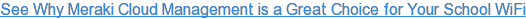One of the most common reasons schools experience cost overruns when implementing a new school WiFi system is a simple lack of pre-planning. Are you looking to include all potential costs when planning your own upgrades?
One of the most common reasons schools experience cost overruns when implementing a new school WiFi system is a simple lack of pre-planning. Are you looking to include all potential costs when planning your own upgrades?
While networking has become much easier to implement in recent years, it's still a highly complex process that will touch most/all of your district. As such, budgeting for upgrades means more than just calculating the costs of the hardware and installation.
You may not experience all of these issues, but you should be aware that they could become cost factors in your WiFi install.
Hidden Costs To Watch Out For When Implementing School WiFi
1 - Software licenses.
Nearly all business-class WiFi hardware will require other software/apps to achieve full functionality, unless you have a service contract that explicitly includes third-party software setup.
Sort of like how a car is useless without gas money, additional software will almost always be needed to ensure your network is useful.
Meraki Licensing provides regular firmware and software udates so that your hardware is constnylu up to date. License can also provide tech support and hardware replacement making the subscription fee seem much more worth it.
2 - Post-implementation hiccups.
While we'd like to say that every WiFi installation goes off smoothly without a hitch, that's usually not the case. And the larger the project, the larger the chances of something unexpected happening during implementation or the first weeks following.
Usually these mishaps are small, but they can cause trouble if you aren't expecting them.
It's a good idea to earmark some money -perhaps 5-10% of the upgrade budget- with the assumption it'll be needed for post-installation cleanup. If you get lucky and have a smooth rollout, that money can just roll into the IT budget for the next year.
Security is a top concern for any organization implementing WiFi, but it's exceptionally critical when talking about a school. Student records are among the most tightly-protected, and with good reason.
Any school WiFi rollout should be accompanied by a professional security consultation and the willingness to follow their recommendations. It's a bad idea to rely solely on security built into the WiFi hardware. While it's adequate for business use, it's rarely secure enough for matters like health or student records that need utmost protection.
4 - Training
Most businesses dislike network upgrades because it means re-training all their staff. In schools, this process becomes significantly more difficult because you'll have to "re-train" your students and parents as well.
For this reason, it's good to focus from the beginning on picking a network vendor and apps that are as easy to use as possible. You want to do the least possible amount of training on the new systems. Beyond that, we suggest the development of a document specifically covering use of your new network, and distribute it to everyone in the district who might log in.
5 - User Support
Finally, consider that any WiFi network is going to inevitably generate calls to someone whenever it fails to work as expected. This will be an ongoing issue although, of course, the most calls will come early on after implementation.
There's no quick-fix solution here, since user support is an ongoing cost of networking. Many schools are finding the cheapest and easiest option is turning to outsourced technical support firms to handle their needs. This is especially true if a district is otherwise looking at having to hire a dedicated specialist to handle their support needs.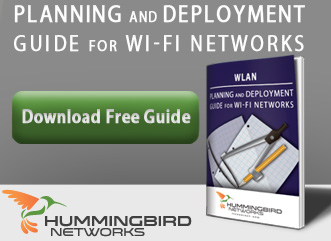
Good Planning Makes For Cost-Effective School WiFi
A WiFi upgrade doesn't have to break your school's budget, but it does need a lot of good planning to come off effectively. By seriously considering your needs before embarking on the project, you'll be able to estimate its budgetary requirements with much more accuracy.
Need more help? Hummingbird Networks specializes in getting large organizations like schools online at minimal cost. Contact us today for a free consultation.