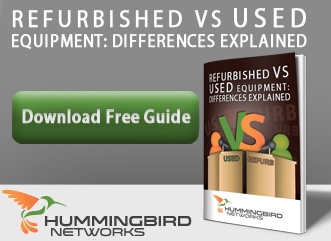Believe it or not, sometimes we actually have to talk people out of upgrading their IT Network.
With all this talk of new Internet technologies and everything that Unified Communication can accomplish, some folks basically just want to throw money at the problem. It's easy to assume that ordering the biggest or most expensive will automatically result in a better experience.
The truth is, there's little reason to buy network hardware that's too far beyond your current needs. By all means, it's good to do future forecasting and give yourself room to grow. However, once that's accomplished, additional hardware and features often don't add anything but needless costs.
So, do you really need to upgrade right now? Here are some considerations!
Is Your Current IT Network Still Enough For Your Needs?
First things first: You need a full network diagram and inventory. Hopefully, you or your IT staff already have this. If not, you'll want one before contemplating upgrades.
These serve multiple purposes:
- The inventory allows you to keep track of purchase dates, and helps you remain aware when a product is nearing the end of its life or support cycle.
- Since plenty of vendors offer trade-ins on older hardware, this inventory also allows them to see what hardware they could take off your hands.
- The diagram creates a one-glance overview of your network, making both troubleshooting and upgrade planning easier.
If you've never made a network diagram, it's essentially a flowchart. Boxes represent pieces of hardware, and arrows indicate the flow of traffic. Modern editions of Microsoft Office have this functionality built in, and there's a nice article on Microsoft's knowledge base discussing how to do it.
Now, a few questions:
1. Are you having any significant problems with your network?
There's a strong argument to be made for saying "if it ain't broke, don't fix it" in regards to your network. Given that downtime is likely during upgrades, and the ever-present possibility of something going wrong, you probably don't want to tamper with your network if you don't have a clear reason.
If your network's speeds are remaining steady, every can get the access they need, and features are working as desired, there may not be a point to upgrading.
2. What user feedback are you getting?
Are your employees asking for specific upgrades, or making complaints about elements of the system not working for them?
Network changes will always cause at least a little disruption among the staff, as well as anyone else who regularly uses your network. Having once spent time in a company that couldn't refrain from re-configuring its network whenever possible, I definitely can say that too many updates do ultimately hurt productivity.
3. Do software upgrades go smoothly?
One of the big signs that a network is nearing the end of its usefulness is when routine software upgrades or module installations cause noticeable slowdown or accessibility issues. Conversely, if your network is still fine with new modules as they're added, it's probably still up to the task.
4. Is geographic expansion in your future?
One good reason to pre-purchase more hardware than you need is when you know you'll soon be going multi-office, or global. Metro-area networks and other large WANs require specific hardware, and you'll want to have that in place before expanding physically.
If not, pre-purchasing excessive equipment doesn't make much sense. Further, since most network hardware is obsolete within five years, it might be too old to use by the time you're ready for it.
Have Clear Reasons For Upgrading Your Network
The key takeaway here is that you should always have specific reasons for wanting network upgrades - features your business needs, or infrastructure investments you'll want in the near future.
If you discuss your needs with a reliable IT network hardware vendor first, you'll often find that a combination of software and Cloud solutions can do the same job as a costly hardware upgrade!