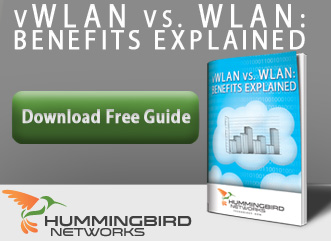Apple's iPhone 6 sold more than ten million units the weekend it was released, and industry experts credit the phone's sleek design, larger size, and increased mobile capability as a few of the reason's for the phone's popularity.
Apple's iPhone 6 sold more than ten million units the weekend it was released, and industry experts credit the phone's sleek design, larger size, and increased mobile capability as a few of the reason's for the phone's popularity.
Both the iPhone 6 and earlier iPhones running the IOS 8 update will have the option to run WiFi calling, a feature well established in many Android phones. Simply put, WiFi calling allows the user to make and receive voice calls, text messages, and access voice mail over the Wi-Fi network, as opposed to their carrier's cellular network.
 Accessing a Wi-Fi network for calls and text messaging is advantageous for users who experience limited cell service, resulting in dropped calls, as well as users looking to manage their wireless minutes. Theoretically, users should experience less interruptions and more access to their voice features. Many of the data plans available do not count WiFi calls and text messages against your monthly minutes. It's also convenient and economical for international callers.
Accessing a Wi-Fi network for calls and text messaging is advantageous for users who experience limited cell service, resulting in dropped calls, as well as users looking to manage their wireless minutes. Theoretically, users should experience less interruptions and more access to their voice features. Many of the data plans available do not count WiFi calls and text messages against your monthly minutes. It's also convenient and economical for international callers.
If you have configured your smartphone for WiFi calling, the device will automatically join available networks when needed. If you are a network administrator, or IT professional, this means your Wi-Fi network may see an increase in connections and usage. One of the benefits of WiFi calling is increased speed and efficiency, and you need to be sure that your network can handle the increased volume. Here are three ways you can be prepared for an increase in Wi-Fi access:
Manage Your Scalability
Generally, the available bandwidth of your Wi-Fi network decreases as your network increases. Your new wireless access point controller needs to handle more users, across multiple locations in order for your Wi-Fi network to handle the increased workload.
 Pinpoint Your Locations
Pinpoint Your Locations
Some areas of your network will be used more than others. By creating and managing a "heat map", you can easily identify where the highest density of usage occurs, so you can disseminate access points appropriately.
Stay Secure
Creating a secure Wi-Fi network is not a new challenge, but increased load and usage opens your network up to a wide range of security issues. Whether you are deterring unauthorized access or preventing a system wide hacking, an updated, centralized security system is essential to a well run Wi-Fi network.
Between smartphones and tablets, your Wi-Fi network is already pushed to the limit and Wi-Fi Calling will continue to challenge your network. Next generation wireless solutions, including the 802.11ac Adtran Bluesocket or Meraki Wireless Wi-Fi network, are designed to handle your expected increase in wireless usage. Your users expect more access points, greater mobility, faster speeds, more bandwidth, and increased security, and it's your job to deliver it efficiently, effectively, and seamlessly. Identifying the weakest links in your network infrastructure and your Wi-Fi access points is the first step in managing an efficient network.
Image Credit: StockPhotos via http://stockphotos.io/