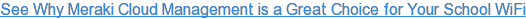Are you doing everything possible to protect your students' security and highly-protected student records on your network?
Are you doing everything possible to protect your students' security and highly-protected student records on your network?
WiFi brings a lot of benefits to virtually any school district, from easing teachers' workload to allowing parents easier access to their students' grades. A combination of a well-implemented school WiFi network with the right apps backing it can quickly boost efficiency across the district.
However, ease of use can never trump security concerns. A school WiFi network will be a target for hackers, and not just bored kids in computer classes. There's a lot of potentially compromising material in your database, and it has to be kept safe.
Four Tips For Ensuring Great School WiFi Security...
1 - Segregate your "work" and "student" networks.
Any decent network hardware from the last decade will support segregated subnets, and many can host virtual networks that are kept entirely separate from everything else.
There's absolutely no reason for a school today to only have one network that everyone accesses. It's horribly insecure and practically begs for hackers (or bored students) to try to break in. The network your students and parents use should in no way connect to the main administrative network.
2 - Hide the administrative SSIDs.
The "SSID" is the name for a network as it appears on devices' lists of nearby access points. However, an access point does not have to broadcast this name. A hidden SSID can still be connected to, but it gives no hint of its own existence. A user has to know the exact network name to be able to connect.
If you do this with the SSIDs of your administrative network, it will vastly decrease your chances of being hacked. Just make sure the teachers don't get sloppy and give students access anyway.
3 - Train your staff on security.
Modern networking security truly is a group effort, and all it takes is one "weak link" to cause the entire security chain to crumble. Unfortunately, because computer security systems are so generally robust, this means your own staff is likely to be that weakest link.
Many teachers tend to be lax about security, especially around students they trust. Others may tend to fall into bad habits like writing down SSIDs, user names, and passwords. And most of them, unless they've got relevant real-world experience, have probably never been trained to defend themselves against "social engineering" fast-talk techniques designed to trick them into giving up secure information.
When you implement WiFi in your school, your staff will need to step up its game in terms of systems security. These days, employee negligence is the number one cause of data breaches.
4 - Utilize active scanning methods.
Broadly, there are two kinds of software network security measures: passive and active. Passive systems simply log access, and leave it up to the administrators to police use. Active security systems are just that - active. They "watch" the network for any suspicious activity and alert administrators if anything strange or unexpected happens.
A modern WiFi network can be a partner in its own security systems. Be sure you purchase your network hardware like access points from a reliable vendor who's known for their quality security.
 Never Forget Security With School WiFi
Never Forget Security With School WiFi
It's as simple as that. The security needs of a school are among the most strict in the country, alongside entities like banks and hospitals. A hack attack against a school could bring ruinous fees, as well as potentially exposing protected information that's supposed to be kept sealed for the entirety of a student's life.
An eye towards security will ensure your staff, students, and parents can continue using your network in safety for years to come.
Need more advice? Hummingbird Networks can ensure your school has all the security it needs. Contact us for a free consultation!
photo credit: Mayor McGinn via photopin cc photo credit: Andrew_D_Hurley via photopin cc