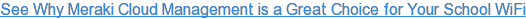A WiFi installation can do wonders for a school district's productivity, while helping staff, students, and parents alike. Is your school looking to go wireless?
A WiFi installation can do wonders for a school district's productivity, while helping staff, students, and parents alike. Is your school looking to go wireless?
In today's digital age, schools can't afford to be disconnected. Students are increasing accustomed to making the Internet one of their first go-to sources for information, and it has immeasurable learning value within a classroom. Additionally, centralized Student Management Systems make everyone's lives easier by creating a single go-to source for their needs in your district.
A proper school WiFi installation will pay off quickly with across-the-board efficiency improvements, but that still leaves the matter of funding it in the first place. Since we know many schools are on limited budgets, we wanted to discuss a few of the ways schools can implement WiFi affordably!
Getting the Most Out of Your School WiFi
1 - Pre-plan as much as possible.
The days you could send a few future CompSci majors to pick up off-the-shelf network equipment and install it are long past. Modern networks should be planned from the beginning to fit your district's needs. These considerations include:
- How many concurrent users might be connected?
- How many devices will they have?
- What bandwidth requirements will the district have?
- Are there any architectural features -like thick concrete walls- that will disrupt WiFi signals?
- How will our needs change in the next five years?
- How will the network be expanded in the future?
As a rule of thumb, a school generally needs one commercial-grade access point per classroom to have good coverage, but this will vary depending on size and student tech-savviness.
2 - Have a AP heatmap made.
This can be a budget-saver on large campuses. Networking experts can quickly survey your site while discussing your needs with administrators to create a map of proper access point placement. This is one place where paying an outside consultant is almost always worth the money, since otherwise you could easily spend too much on hardware.
3 - Use a controller-less design for less hardware investment.
Networks generally come in two broad types: Controlled networks that run through a central controller, or controller-less designs where every attached device can share the job of packet routing. It's a bit of an older technology these days, but it still exists.
Controller-less designs work better for most schools, especially ones looking at future growth, because they require less hardware up-front, and they're extremely easy to expand. In many cases, controller-less network architectures allow for plug-and-play access points that need no further configuration.
4 - Investigate pre-owned hardware.
For many schools, this is the real budgetary lifesaver. There's no need for an average school to have truly top line hardware. Last-generation equipment is still perfectly fine for school usage, and thanks to the boom in networking, there's a lot of pre-owned hardware on the market.
When you buy from a dealer that offers Certified Refurbished gear like Cisco Refresh, it's as safe as buying new. However, it'll cost a small fraction of the hardware's original sticker price.
This creates a great opportunity for a school to modernize its network while paying an absolute minimum for equipment.
WiFi Doesn't Have To Break The School's Budget
Networking is more accessible and affordable today, for any size organization. If your school is still using paper-based records and restricting online usage to the library, you can see widespread benefits from a networking upgrade.
For a free consultation on your district's needs today and tomorrow, contact Hummingbird Networks for a free consultation!