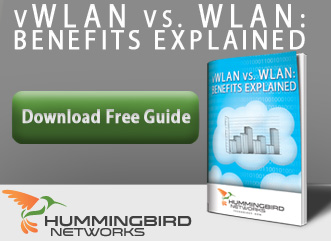If your business doesn't have a Wireless Local Area Network (WLAN) already, it's probably on the menu for a future expansion. Wireless networks bring plenty of benefits to both businesses and their customers, making a great investment for any company looking to leverage the global Internet for success.
However, even a well-planned network upgrade can be expensive - and a poorly-planned one can be extremely expensive, especially over the long term. Proper pre-planning is a necessity for creating an affordable network which solves more problems than it causes.
These are the most critical areas to think about during your planning, before you commit to any specific architecture or vendor.
Three Important Issues To Consider BEFORE Implementing A WLAN...
1 - Local Interference
The biggest single barrier to any WLAN deployment is the local environment and the effect it will have on your WiFi transmissions. In any office, there are likely to be multiple factors affecting the signals broadcast:
-
Other wireless/cordless devices, especially those on the 2.4ghz and 5ghz ranges.
-
Physical equipment that emits EM radiation, such as break-room microwaves.
-
Standing water, such as aquariums or piping in wetwalls.
-
Materials in the walls, such as concrete and -especially- steel rebar.
-
Highly reflective materials, such as mirrors or one-way glass.
Work with the structural plans of your building, and mark them up with notes on anything that would cause problems for radio transmissions. Keeping your Access Points (APs) away from sources of interference will greatly increase the network's reliability, and minimize the number of APs you need.
For larger offices, we suggest contacting a networking specialist. Professionals have specialty equipment that can precisely measure the local radio environment and deduce optimal placement for your APs.
2 - Usage Patterns
Another important factor in mapping out a design is the way it will be used within the building. Placing more access points in higher-use areas will keep speeds up and prevent lag during busy times of day.
If you already have detailed statistics on your employees' data usage, you're ahead of the curve here. Focus your AP placement on those areas that need it most.
This is another area where experts can help, if you're in doubt. They can survey your site and your employees, to derive precise usage estimates in the form of a heatmap. This gives you explicit guidance in where and how to deploy your APs.
3 - Controlled or Controller-less?
The last big choice in setting up a wireless network is whether you want a traditional controller-based design, or a new controller-less vWLAN setup.
The controller-based system is simply the old client/server model of computer networking. You have a central server, which all the various access points and other devices have to connect through for accessibility. The technology is proven and reliable, but there are significant drawbacks:
-
The server itself, which is both expensive and power-hungry.
-
The server can become a bottleneck, since everything routes through it.
-
A central server presents an appealing honey pot for hackers.
-
Access Points have to allow partial access to the network, to check credentials.
-
New hardware additions often have to be configured individually.
-
Extra wiring requirements, which may entail expensive cable drops.
Newer controller-less systems, exemplified by the ADTRAN Bluesocket standard, eliminate most of these drawbacks by putting the network OS onto the network itself. The entire system is virtualized, and shared across connected devices.
This completely eliminates the need for a central server, and the costs it brings. You also get better, more reliable security because it's absolutely standardized across the system. Every AP has the power to prevent access right "at the gate."
Are You Moving To WiFi?
If a WLAN is in your future, Hummingbird can help! Our combined decades of experience can be harnessed to produce the perfect network for your needs: Complete, on time, and under budget.