Is it time to add hardware to your IT network?
There's a lot of uncertainty in the IT industry even in the best of times, and it's easy to get locked into the mindset that you always need the latest and greatest on your network. However, much of the time, an extensive network upgrade really isn't needed and will only be a needless expenditure.
So, how do you know when you need to start budgeting for more networking equipment? We've put together a quick guide to help!
Knowing When It Is - Or Isn't - Time For A Network Upgrade
First, Find Out Where You're At...
We always recommend that a company produce and/or update its network diagram before considering major upgrades. Without a map of your network's physical layout, and a complete inventory of the equipment in use, it can be extremely difficult to effectively plan upgrades.
Creating a network diagram is a simple process when you have software tools to "spider" your network for you. If you're looking for an effective free solution, we recommend Spiceworks, which can produce even complex network diagrams within seconds.
Four Questions That Determine If It's Time To Upgrade
1 - Are you getting user complaints?
No one will let you know faster if there's trouble with your network than your own employees. If their productivity is being impacted, they will let you know about it.
In fact, in terms of day-to-day operations, a general lack of complaints from your workforce is one of the best signs that there's nothing wrong. As the old saying goes, if it ain't broke, don't fix it.
However, always be ready to respond quickly should complaints start rolling in. That's your early-warning system, before minor issues become major systemic problems.
2 - Did new equipment cause a decrease in performance?
Like any complex system with multiple "moving parts," problems in one area of your network can spill over and affect the entire system. One of the most common symptoms of this is when new hardware causes a performance decrease.
That virtually always means there's a bottleneck somewhere else in your system that's to blame, such as an older server that's not fully compatible with new access points. This problem won't go away on its own; further upgrades are virtually always needed.
On the other hand, if you buy new equipment and speeds increase as expected, you're probably fine for the time being.
3 - Are you planning major expansions soon?
Look to the future, over the next year or two. Is your business looking to expand operations, such as adding new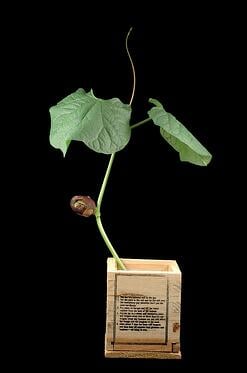 locations or a large number of new users?
locations or a large number of new users?
If so, it may be time to start laying plans for a large set of network upgrades, so that you have the infrastructure in place to handle these expansions when they happen. In our experience, a well-run IT department works to anticipate the needs of its business and already has solutions in place before they're required.
Try to keep in mind the maximum capabilities of your current system, so that you'll know immediately when future plans will require upgrades.
4 - WHY do you want to upgrade?
You might not think it, but sometimes we actually have to talk businesses out of upgrades. In the same way pharmaceutical ads on TV can send people scurrying to their doctors at the slightest hint of trouble, overly-aggressive advertising from network vendors can also convince businesses that they "need" unnecessary upgrades.
No network upgrade should be implemented without having solid evidentiary reasons for upgrading, such as those we've discussed above. The latest technology and gizmos might be appealing to a C-level exec reading on LinkedIn about upgrades others have done, but they just may not be right for your business's plans at this time.
Ultimately, if you're in doubt, our best advice is to ask an expert! We'll be happy to give you a free consultation, with honest recommendations about future upgrades.










